
Quality metrics are often used to allocate resources and identify service gaps and opportunities.
This app was designed with the advanced practice nurse in mind. We often need to record how much time we have spent on which ward and doing what task. This provides the hospital with information about how the role is being used and what value is being derived from that role. But we can also use it to justify the need for expanding the role where we can use the data to identify trends or gaps.
A hospital or health service can use this to see broadly where clinical staff time is spent, such as on patient care or in communication or meetings. To help identify areas that need streamlining or support.
But it's not just for the health sector. A Nursery could use it to record propagation statistics: what was planted when and by who, which plants reached maturity, where they were planted, etc... An executive can use it to record staff time spent in meetings, on the phone, or on particular projects. It could even be used to track petty cash spending (if you swap 'minutes' for 'whole dollars'). The beauty is in the flexibility.
The app helps to standardise how you collect information so it can be used more accurately. For example, two employees working in the nursery, one records that they planted sunflowers, the other records that they planted helianthus. Even though these are the same thing they will be recorded as two separate items depending on what you're using to read the data. So by creating lists with set entries you can create consistency in reporting, making the data collected more useful. These lists can be uploaded directly into the app so all users are using the same lists and you can manage these lists on your own website. If you do not have a website we can host these lists for you, please see our Solutions Page for more details. But just because there are set lists does not mean the individual employee can't add in specific details if needed - they can still do this.
And while there are 4 drop down lists you can use, you don't have to use them. You can just use the first one, or two, or none. And if you have more than 4 parameters you can put more than one in a list and break it down later in your spreadsheet program of choice. It's up to you.
This website has an example of simple and complex lists and examples of what you can do with the data.